Lexus RX (RX 350L, RX450h) 2016-2025 Repair Manual: Operation Check
OPERATION CHECK
INPUT SIGNAL CHECK
(a) Connect the Techstream to the DLC3.
(b) Check the cruise control main switch using the Data List function of the Techstream (ON-OFF, -SET, +RES and CANCEL).
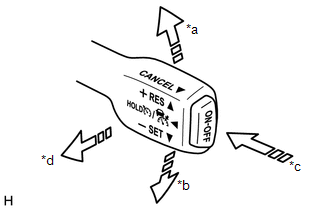
| *a | +RES |
| *b | -SET |
| *c | ON-OFF |
| *d | CANCEL |
Click here .gif)
INSPECT CRUISE CONTROL MAIN SWITCH (ON-OFF)
(a) Turn the engine switch on (IG).
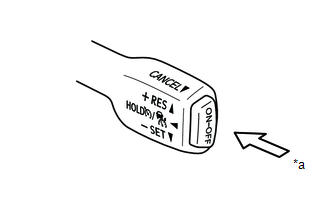
| *a | ON-OFF |
(b) Turn the dynamic radar cruise control system on using the cruise control main switch (ON-OFF).
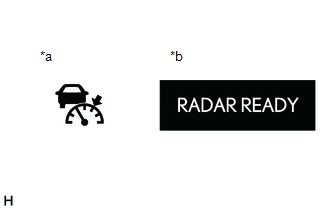
| *a | Cruise Control Indicator (Vehicle-to-vehicle Distance Control Mode) |
| *b | Multi-information Display |
(c) Check that the cruise control indicator (vehicle-to-vehicle distance control mode) in the combination meter assembly illuminates and "RADAR READY" is displayed on the multi-information display.
(d) Turn the dynamic radar cruise control system off using the cruise control main switch (ON-OFF). Check that the cruise control indicator (vehicle-to-vehicle distance control mode) in the combination meter assembly and "RADAR READY" on the multi-information display turn off.
(e) Turn the engine switch off with the cruise control indicator (vehicle-to-vehicle distance control mode) in the combination meter assembly illuminated and "RADAR READY" on the multi-information display displayed. Turn the engine switch back on (IG) and check the cruise control indicator (vehicle-to-vehicle distance control mode) in the combination meter assembly and "RADAR READY" on the multi-information display are turned off.
INSPECT MODE SELECT
(a) Turn the engine switch on (IG).
(b) Push and hold the cruise control main switch (ON-OFF) for approximately 1.5 seconds. Check that the cruise control indicator (vehicle-to-vehicle distance control mode) in the combination meter assembly and "RADAR READY" on the multi-information display turn off and the cruise control indicator (constant speed control mode) illuminates.
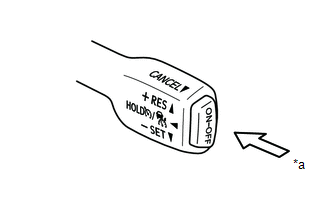
| *a | ON-OFF |
(c) Check that the cruise control indicator (vehicle-to-vehicle distance control mode) in the combination meter assembly and "RADAR READY" on the multi-information display turn off and the cruise control indicator (constant speed control mode) illuminates.
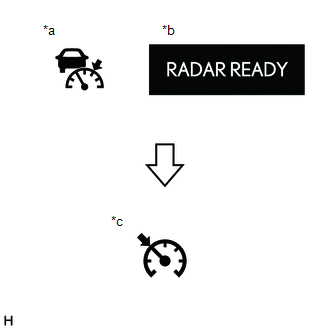
| *a | Cruise Control Indicator (Vehicle-to-vehicle Distance Control Mode) |
| *b | Multi-information Display |
| *c | Cruise Control Indicator (Constant Speed Control Mode) |
NOTICE:
Do not push any other switches before pushing the cruise control main switch to MODE. If any other switch is pushed, turn the dynamic radar cruise control system off and repeat the procedure above.
HINT:
If a malfunction is detected, turn the engine switch off and repeat the procedure above.
INSPECT VEHICLE-TO-VEHICLE DISTANCE CONTROL SWITCH
(a) Turn the engine switch on (IG).
(b) Turn the dynamic radar cruise control system on using the cruise control main switch (ON-OFF).
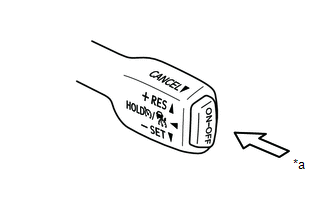
| *a | ON-OFF |
HINT:
When in constant speed control mode, the vehicle-to-vehicle distance cannot be changed.
(c) Press the vehicle-to-vehicle distance control switch.
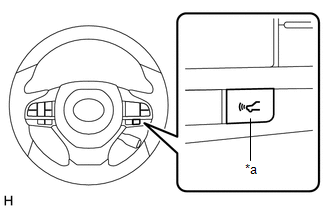
| *a | Vehicle-to-vehicle Distance Control Switch |
(d) Check that the indicator of the vehicle-to-vehicle distance, which is shown on the multi-information display in the combination meter assembly changes from long to middle to short in that order.
HINT:
Long is automatically selected each time the engine switch is turned on (IG).
 Road Test
Road Test
ROAD TEST HINT:
The dynamic radar cruise control system has 2 cruise control modes: constant speed control mode and vehicle-to-vehicle distance control mode.
Vehicle-to-vehicle distance control m ...
 Problem Symptoms Table
Problem Symptoms Table
PROBLEM SYMPTOMS TABLE NOTICE:
Before replacing the ECM, refer to Registration.
Click here
When replacing the millimeter wave radar sensor assembly, always replace it with a new one. If a mill ...
Other materials:
Lexus RX (RX 350L, RX450h) 2016-2025 Repair Manual > Roof Drip Side Finish Moulding: Installation
INSTALLATION CAUTION / NOTICE / HINT HINT:
Use the same procedure for the RH side and LH side.
The following procedure is for the LH side.
PROCEDURE 1. INSTALL ROOF DRIP SIDE FINISH MOULDING CLIP NOTICE: When installing new roof drip side finish moulding clips, remove any double-sided tape r ...
Lexus RX (RX 350L, RX450h) 2016-2025 Repair Manual > Front Power Seat Control System (w/ Memory): Wireless Transmitter Memory Function does not Operate
DESCRIPTION With the engine switch on (IG) and the driver door closed, pressing the manual lock or unlock switch on the multiplex network master switch assembly while holding a seat memory switch LH (M1, M2 or M3 switch) will register the transmitter recognition code into the seat memory switch LH t ...
Lexus RX (RX 350L, RX450h) 2016-{YEAR} Owners Manual
- For your information
- Pictorial index
- For safety and security
- Instrument cluster
- Operation of each component
- Driving
- Lexus Display Audio system
- Interior features
- Maintenance and care
- When trouble arises
- Vehicle specifications
- For owners
Lexus RX (RX 350L, RX450h) 2016-{YEAR} Repair Manual
0.0148
