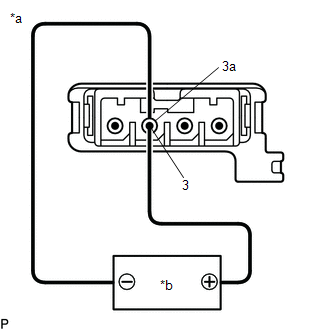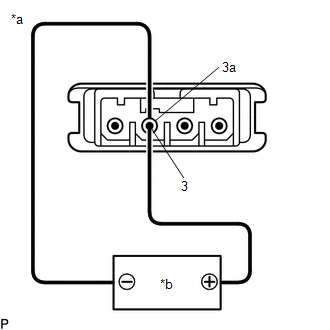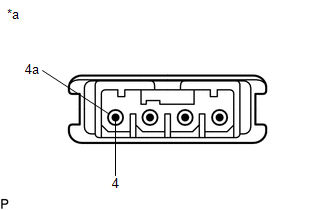Lexus RX (RX 350L, RX450h) 2016-2025 Repair Manual: Inspection
INSPECTION
PROCEDURE
1. INSPECT NAVIGATION ANTENNA ASSEMBLY (w/o Manual (SOS) Switch)
(a) Check that the navigation antenna assembly cable is properly installed and does not have any sharp bends, pinching or loose connections.
| (b) Current consumption check: (1) Measure the current consumption according to the value(s) in the table below. Standard Current:
NOTICE: Do not apply 6 V or more between terminals 3 and 3a. HINT: If a stable power supply is not available, connect 4 nickel-metal hydride batteries (1.2 V each) or equivalent in series. |
|
2. INSPECT NAVIGATION ANTENNA ASSEMBLY (w/ Manual (SOS) Switch)
(a) Check that the navigation antenna assembly cable is properly installed and does not have any sharp bends, pinching or loose connections.
| (b) Current consumption check: (GPS) (1) Measure the current consumption according to the value(s) in the table below. Standard Current:
NOTICE: Do not apply 6 V or more between terminals 3 and 3a. HINT: If a stable power supply is not available, connect 4 nickel-metal hydride batteries (1.2 V each) or equivalent in series. |
|
| (c) Resistance check: (Telephone Sub) (1) Measure the resistance according to the value(s) in the table below. Standard Resistance:
|
|
 Removal
Removal
REMOVAL CAUTION / NOTICE / HINT The necessary procedures (adjustment, calibration, initialization, or registration) that must be performed after parts are removed and installed, or replaced during nav ...
 Installation
Installation
INSTALLATION PROCEDURE 1. INSTALL NAVIGATION ANTENNA BRACKET 2. INSTALL NAVIGATION ANTENNA ASSEMBLY (a) Engage the 6 guides and 2 claws to install the navigation antenna assembly as shown in the illus ...
Other materials:
Lexus RX (RX 350L, RX450h) 2016-2025 Repair Manual > Dynamic Torque Control Awd System: Parts Location
PARTS LOCATION ILLUSTRATION *1 ECM *2 SKID CONTROL ECU (BRAKE ACTUATOR ASSEMBLY) *3 ELECTRO MAGNETIC CONTROL COUPLING SUB-ASSEMBLY - 4WD LINEAR SOLENOID *4 ENGINE ROOM RELAY BLOCK AND JUNCTION BLOCK ASSEMBLY - ECU-IG1 NO. 5 FUSE ILLUSTRATION *A w/o AVS *B w/ AVS ...
Lexus RX (RX 350L, RX450h) 2016-2025 Owners Manual > Before driving: Trailer towing (vehicles
without towing
package)
Lexus does not recommend towing a trailer with your vehicle. Lexus also
does
not recommend the installation of a tow hitch or the use of a tow hitch carrier
for a wheelchair, scooter, bicycle, etc. Your vehicle is not designed for
trailer
towing or for the use of tow hitch mounted carriers.
...
Lexus RX (RX 350L, RX450h) 2016-{YEAR} Owners Manual
- For your information
- Pictorial index
- For safety and security
- Instrument cluster
- Operation of each component
- Driving
- Lexus Display Audio system
- Interior features
- Maintenance and care
- When trouble arises
- Vehicle specifications
- For owners
Lexus RX (RX 350L, RX450h) 2016-{YEAR} Repair Manual
0.0147